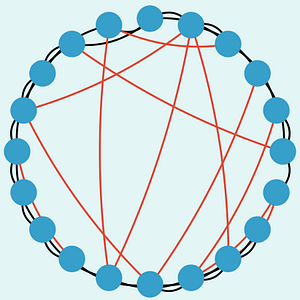- About the Course:
In this course you'll learn about the tools used by scientists to understand complex systems. The topics you'll learn about include dynamics, chaos, fractals, information theory, self-organization, agent-based modeling, and networks. You’ll also get a sense of how these topics fit together to help explain how complexity arises and evolves in nature, society, and technology. There are no prerequisites. You don't need a science or math background to take this introductory course; it simply requires an interest in the field and the willingness to participate in a hands-on approach to the subject. Course Instructor Santiago Guisasola will be monitoring the forums and email to support your complexity learning journey.
- About the Instructor(s):
 Santiago Guisasola is a postdoctoral researcher at the Instituto Nacional de Matemática Pura e Aplicada in Rio de Janeiro, Brazil. He studies how groups create objects and ideas. To develop theory, he uses mathematical modeling. To develop intuition, he sets up improvisational experiments with musicians. Santiago loves to explore the possibilities of combining math, music, and technology, for both science and art.
Santiago Guisasola is a postdoctoral researcher at the Instituto Nacional de Matemática Pura e Aplicada in Rio de Janeiro, Brazil. He studies how groups create objects and ideas. To develop theory, he uses mathematical modeling. To develop intuition, he sets up improvisational experiments with musicians. Santiago loves to explore the possibilities of combining math, music, and technology, for both science and art.Santiago is able to provide assistance in Portuguese, he can try to provide assistance in French, and if you and Santiago are both lucky, in Spanish too.
 The course creator and video instructor, Melanie Mitchell is a Professor of Computer Science at Portland State University, and External Professor and Member of the Science Board at the Santa Fe Institute. She is the author or editor of five books and over 80 scholarly papers in the fields of artificial intelligence, cognitive science, and complex systems. Her most recent book, Complexity: A Guided Tour, published in 2009 by Oxford University Press, won the 2010 Phi Beta Kappa Science Book Award. It was also named by Amazon.com as one of the ten best science books of 2009, and was longlisted for the Royal Society's 2010 book prize.
The course creator and video instructor, Melanie Mitchell is a Professor of Computer Science at Portland State University, and External Professor and Member of the Science Board at the Santa Fe Institute. She is the author or editor of five books and over 80 scholarly papers in the fields of artificial intelligence, cognitive science, and complex systems. Her most recent book, Complexity: A Guided Tour, published in 2009 by Oxford University Press, won the 2010 Phi Beta Kappa Science Book Award. It was also named by Amazon.com as one of the ten best science books of 2009, and was longlisted for the Royal Society's 2010 book prize. - Class Introduction:
- Class Introduction
- How to use Complexity Explorer:
- How to use Complexity Explorer
- Enrolled students:
-
5,505
- Course dates:
-
29 Jan 2020 4pm UTC to
31 Dec 2021 10pm UTC - Prerequisites:
-
None
- Like this course?
- Donate to help fund more like it
- Twitter link
- Follow Course on Twitter
Syllabus
- What is Complexity?
- Dynamics and Chaos
- Fractals
- Information, Order, and Randomness
- Genetic Algorithms
- Cellular Automata
- Models of Biological Self-Organization
- Models of Cooperation in Social Systems
- Networks
- Scaling in Biology and Society