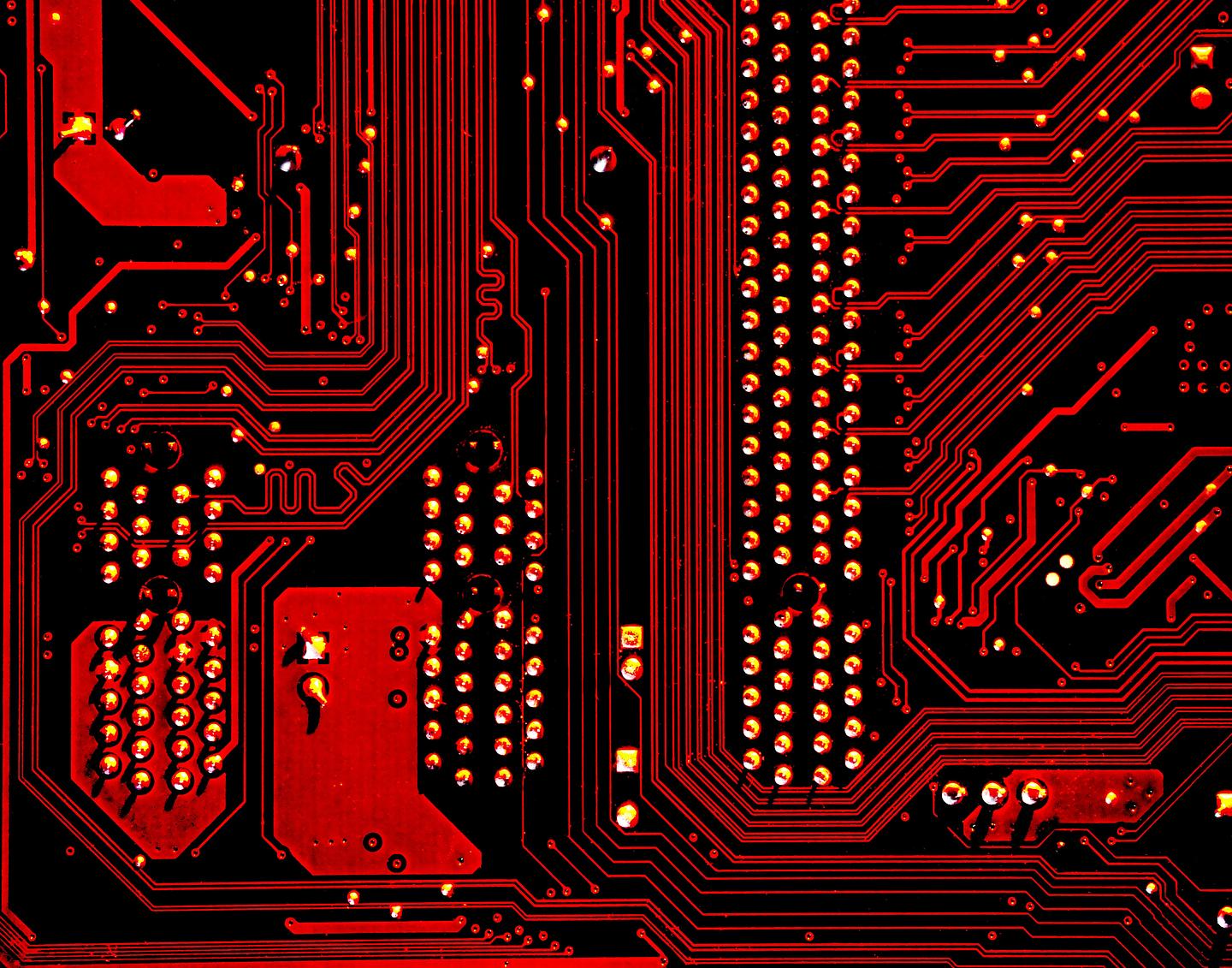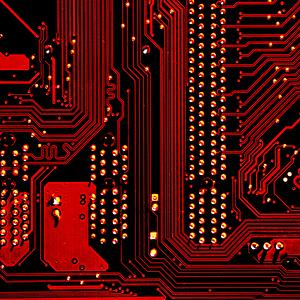Agent-Based Models with Python: An Introduction to Mesa
This tutorial should be revised and updated to ensure compatibility with the latest version of Mesa; otherwise, it should be archived.
If you want to run these tutorials using the latest version of Mesa I suggest reading the official API migration guide. If you have some knowledge of Python programming it should be relatively straightforward to adapt the code.
https://mesa.readthedocs.io/stable/migration_guide.html
I went through and manually tested running the code as written in end of Session 5 (and beginning of Session 6) using different versions of mesa to try to find a version where it works as written. I tested the following versions:
- Based on the versions mentioned in the course videos: 0.8, 1.1
- Based on the version updates listed on mesa's github page: 1.1.1, 1.2.0, 2.0.0, 2.1.0, 2.1.1, 2.1.2, 2.1.5, 2.2.0, 2.2.1, 2.2.2, 2.2.3, 2.2.4, 2.3.0, 2.3.1, 2.3.2, 2.3.3, 2.3.4, 2.4.0, 3.0.0, 3.0.1, 3.0.2, 3.0.3, 3.1.0, 3.1.1, 3.1.2, 3.1.3, 3.1.4, 3.1.5, 3.2.0, and 3.3.0
(these are all of the versions listed, with the exception of alpha, beta, and pre-release candidate versions)In all cases, the code did not properly execute upon running the final cell (where we actually run the model). The exact text in the traceback changes a bit based on version, but in all cases the line of code flagged is:
sugar = Sugar(agent_id, self, (x,y), max_sugar)My point in making this post is to inform other students not to waste their time trying earlier versions of mesa. As far as I can tell, the tutorial not working is not simply a matter of the "latest version" of mesa, but something more fundamental.
I just finished the tutorial. Works great in colab/jupyter. Yes mesa 1.1 is different from mesa 3 but I learned quite a bit from Thomas Pike. My background is C++/C/perl/Verilog and there are many good python nuggets. I liked Thomas' typos and his description of what's going on and how to look at the local source to debug. I considered skipping because I already ran the mesa 3.3 examples on ubuntu, but I'm glad I went through it. For folks trying to get this to work outside of colab...I'm not sure that's a great use of your time to slog through all the compatibility issues. Colab is great and the tutorial works fine there.
Under the __init__ of "class Sugar(mesa.Agent)" the authors wrote:
super().__init__(unique_id, model)However, this will induce an error while running the model like:
---------------------------------------------------------------------------
TypeError Traceback (most recent call last)
----> 1 model = SugarscapeG1mt()---> 24 sugar = Sugar(agent_id, self, (x,y), max_sugar)
----> 9 super().__init__(unique_id, model)
---> 63 super().__init__(*args, **kwargs)
TypeError: object.__init__() takes exactly one argument (the instance to initialize)
I ran the code with the author's GitHub notebook for session 5 - so the code was exactly the same as that in their video tutorial - and the error persists.
I wonder if this error was due to latest Mesa updates have defined certain functions or objects in ways different from the earlier Mesa versions?
Hope the authors can make an update to the tutorial...
I'm running the code as shown in session 5 but getting the follow error - any ideas?
---------------------------------------------------------------------------
ValueError Traceback (most recent call last)
in ()
----> 1 model = SugarscapeG1mt()in __init__(self, width, height)
19
20 agent_id = 0
---> 21 for (x,y) in self.grid.coord_iter():
22 max_sugar = sugar_distribution[x,y]
23 if max_sugar > 0:ValueError: too many values to unpack (expected 2)
I've not figured out the error:
for _,(x,y) in self.grid.coord_iter():needs the brackets around (x,y) removed to become:
for _,x,y in self.grid.coord_iter():I have forked the session 5 on GitHub and suggested the change
- Eka Putri Difayanti
- 10 Nov 2024 10:37pm UTC
- in Agent-Based Models with Python: An Introduction to Mesa
I have the same problem. Did you find a solution?
I've had the same problem as well, did anyone come across a solution?
Did this fix not work?
for _,(x,y) in self.grid.coord_iter():needs the brackets around (x,y) removed to become:
for _,x,y in self.grid.coord_iter():Hi Tom, actually I am struggling with another issue when I try to run the last step in the fifth session I get this error about the number of arguments being incorrect with the __init__() function in the Sugar agent parameters, but the code I've used is a direct copy of the Session 5 code provided. Any thoughts on how to troubleshoot would be greatly appreciated. I am new to Python & ABM so the syntax is still new to me
Error message:
TypeError Traceback (most recent call last)
in ()
----> 1 model = SugarscapeG1mt()2 frames
/usr/local/lib/python3.10/dist-packages/mesa/agent.py in __init__(self, model, *args, **kwargs)
62
63 """
---> 64 super().__init__(*args, **kwargs)
65
66 self.model: Model = modelTypeError: object.__init__() takes exactly one argument (the instance to initialize)
Hi Kai,
the problem is that in the current version of Mesa the mesa.Agent does not take the unique_id argument anymore. You do not set the id anymore, the agents do that themselves when they are created. So, when you call super().__init__(...) in your Sugar class, it should NOT pass the unique_id as an argument. If you do that, python thinks this is not for mesa.Agent - becase mesa.Agent's constructor doesn't take that argument anymore - and searches up the class hierarchy for a class that has a constructor that takes both, the unique_id and model as arguments. And then ends up at the top level of the class hierarchy at object - which also takes only one argument.
It took me a while to understand what was going on there (also because the AI generated "explain this error" explanations were simply wrong). I tried installing a older versions of Mesa but couldn't find the correct one - when I tried the versions mentioned in the first videos - 0.8 and 1.1 other stuff broke, like mesa.space.MultiGrid... idk what version they are really using for this tutorial.Anyway, the solution to fix this is to do just
super().__init__(model)
in your Sugar class and to not do anything with this unique_id and agent_id. That stuff is automatic in the agent now.You also need to do this in your SugarscapeG1mt model class now:
def __init__(self, width=50, height=50):
# Initialize the random number generator
self.random = np.random.default_rng(seed=123) # set seedbecause these when these agents now try to register with the model, the model needs to have a random generator.
In an ideal world, they'd update the tutorial to reflect the changes but I'd be already happy if anybody could tell me what version of mesa the tutorial is supposed to use because it seems a lot has changed and it does NOT work with the versions they mentioned (0.8. and 1.1 respectively) either.
Hi, I could solve the issues of tutorial 5.1 and happy to share to code which works for Mesa 3.1.3. Unfortunately, the console is still receiving Warnings "UserWarning: Agent 4138 is being placed with place_agent() despite already having the position (49, 29). In most cases, you'd want to clear the current position with remove_agent() before placing the agent again.
I wrote a 2 path test including remove_agent(), unfortunately no improvement. I am stuck.
Let me know where I can share code (Github)? or should I raise an issue on Github?Hi everyone,
I'm struggling with the last part of the session 5. I was having the same issue as Kai and made the correction suggested by Martina but I'm having this problema right now:
Sugar class
class Sugar(mesa.Agent):
def __init__(self, unique_id, model, pos, max_sugar):
super().__init__(model)
self.pos = pos
self.amount = max_sugar
self.max_sugar = max_sugarModel class
class SugarscapeG1mt(mesa.Model):
def __init__(self, width = 50, height = 50):
self.width = width
self.height = heightself.random = np.random.default_rng(seed=123) # set seed
self.grid = mesa.space.MultiGrid(self.width, self.height, torus = False)sugar_distribution = np.genfromtxt("sugar-map.txt")
spice_distribution = np.flip(sugar_distribution, 1)agent_id = 0
for _, (x,y) in self.grid.coord_iter():
max_sugar = sugar_distribution[x,y]
if max_sugar > 0:
sugar = Sugar(agent_id, self, (x,y), max_sugar)
self.grid.place_agent(sugar, (x,y))
agent_id += 1
for _, (x,y) in self.grid.coord_iter():
print(_, (x,y))And I receive this error when running the model:
---------------------------------------------------------------------------
AttributeError Traceback (most recent call last)
in ()
----> 1 model = SugarscapeG1mt()3 frames
/usr/local/lib/python3.11/dist-packages/mesa/model.py in register_agent(self, agent)
156
157 """
--> 158 self._agents[agent] = None
159
160 # because AgentSet requires model, we cannot use defaultdictAttributeError: 'SugarscapeG1mt' object has no attribute '_agents'
Does someone knows how to fix it??
Mesa version: 3.1.3
This is how the code should be
class Sugar(mesa.Agent):
def __init__(self, unique_id, model, pos, max_sugar):
super().__init__(model)
self.pos = pos
self.amount = max_sugar
self.max_sugar = max_sugarclass SugarScapeG1mt(mesa.Model):
def __init__(self, width=50, height=50):
super().__init__()
self.width = width
self.height = height
self.grid = mesa.space.MultiGrid(self.width, self.height, torus=False)# read in landscape file from supplementary material
sugar_distribution = np.genfromtxt('sugar-map.txt')
spice_distribution = np.flip(sugar_distribution, 1)agent_id = 0
for _, (x, y) in self.grid.coord_iter():
max_sugar = sugar_distribution[x][y]
if max_sugar > 0:
sugar = Sugar(agent_id, self, (x, y), max_sugar)
agent_id += 1
for _, (x,y) in self.grid.coord_iter():
print(_, (x, y))The issue is that when you instantiate the sugar agent, you are already giving it a position on the grid, and if you place it somewhere else, or in the same place, you accidentally are creating 2 agents in the same place. If you want to move the agent, you have to use the move function. I hope this helps!
Running with the last code from Zaidibeth 21 Feb 202 does NOT seem to show the sugar object. Is that a problem?
Hi there,
I am getting this error when I run the code from step 7.
"""
self.grid.place_agent(trader, (x,y))
:83: UserWarning: Agent 4139 is being placed with
place_agent() despite already having the position (30, 30). In most
cases, you'd want to clear the current position with remove_agent()
before placing the agent again.
"""It seems to happen with the code from the github as well. Any ideas?
Hi Geoff,
place_agent method checks whether the agent already has a position before placing it. You could simply solve this issue by setting pos = None when creating a new agent. Here is the source code.
@warn_if_agent_has_position_already
def place_agent(self, agent: Agent, pos: Coordinate) -> None:
"""Place the agent at the specified location, and set its pos variable."""
x, y = pos
if agent.pos is None or agent not in self._grid[x][y]:
self._grid[x][y].append(agent)
agent.pos = pos
if self._empties_built:
self._empties.discard(pos)
self._empty_mask[agent.pos] = TrueHi Geoff,
the current version of Mesa seems to do quite a bit of things differently to the version they used for the tutorial. I just commented out the call to place_agent() because the x,y coordinates are already given when you instantiate the agent. So, I basically just did it like this:
for _,(x,y) in self.grid.coord_iter():
max_sugar = sugar_distribution[x,y]
if max_sugar > 0:
sugar = Sugar(self, (x,y), max_sugar) # already placed
#self.grid.place_agent(sugar, (x,y)) # do NOT re-place without removing from old location
print(sugar.unique_id, sugar.pos, sugar.max_sugar)
Subforums
- Introduce Yourself
- Class Announcements
- Study Groups and Meetups
- Technical Issues
- General Discussion
- Course Feedback
- Course Materials to Share
- A Visual Approach to Nonlinear Dynamics
- Functions and Iterations
- Introduction to Differential Equations
- Ordinary Differential Equations
- Maximum Entropy Methods
- Random Walks
- Introduction to Information Theory
- Vector and Matrix Algebra
- Introduction to Renormalization
- Game Theory I • Static Games
- Game Theory II • Dynamic Games
- Fundamentals of Machine Learning
- Introduction to Computation Theory
- Fundamentals of NetLogo
- Lecture: Pandemics
- Lecture: Artificial Intelligence
- Lecture: Crime and Punishment
- Complexity-GAINs Curriculum
- Introduction to Open Science
- Journal Club
- IN DEVELOPMENT: Multicellularity Modules
- UCR Application Tutorial
- Lecture: What is Complexity?
- Agent-Based Models with Python: An Introduction to Mesa
- Lecture: Epistemological emergence
- A Visual Approach to Nonlinear Dynamics
- Music Computation and Complexity